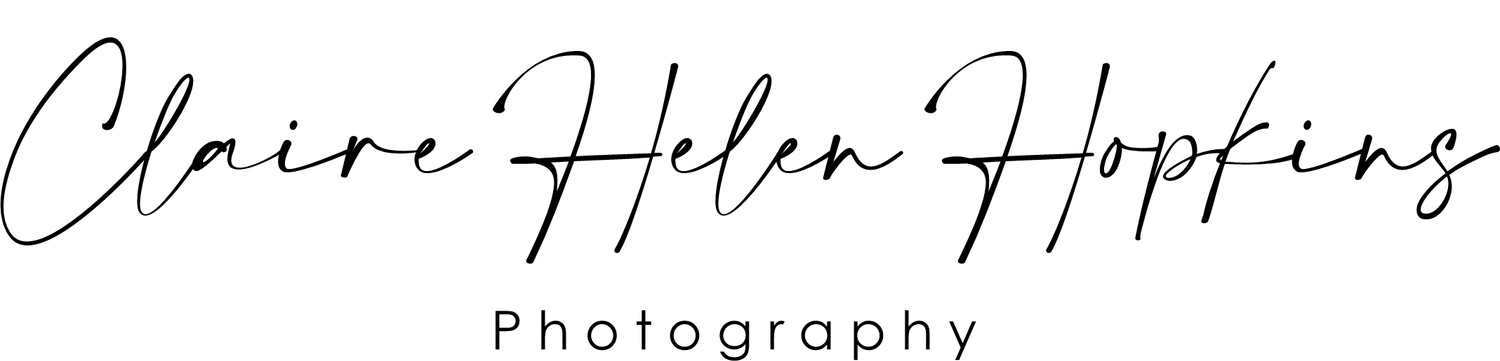Getting Started
Most of us either own a printer at home capable of photo printing or have ordered prints from a high-street printer or web based printing service. All too often we have found ourselves disappointed by the results, with our prints looking dull and somewhat yellowish in colour. This, coupled with the way we now store our images on our devices, can easily put us off from exploring creating more prints.
I have found that our memories can easily get lost amongst thousands of images on our smartphones, so creating a print can help us keep a better track of these moments as well as experience the magic of holding your printed work in your hands.
Our memories deserve a place on our walls, and I hope, this series of guides will help you create prints that you too can display with pride
Why do my prints not look like my screen ?
This is one of the most common questions encountered when getting started with printing. This series of guides will be built up over time to help us answer this question together. It is not possible to get the print to exactly match our screens, but with a little work, you can get a close match.
The way a screen displays colour as light, and a photo as reflected light through ink, the way we use our screens at too bright a setting, the different ways that white light can be represented on our screens, are but a few of the many reasons behind this imbalance. The range of colours (gamut) achievable via printing compared to that you can represent with light on your screens, differs more than you would have realized.
Over the months ahead I hope my short guides will help us answer this question and give us the knowledge we need to create great prints at home.