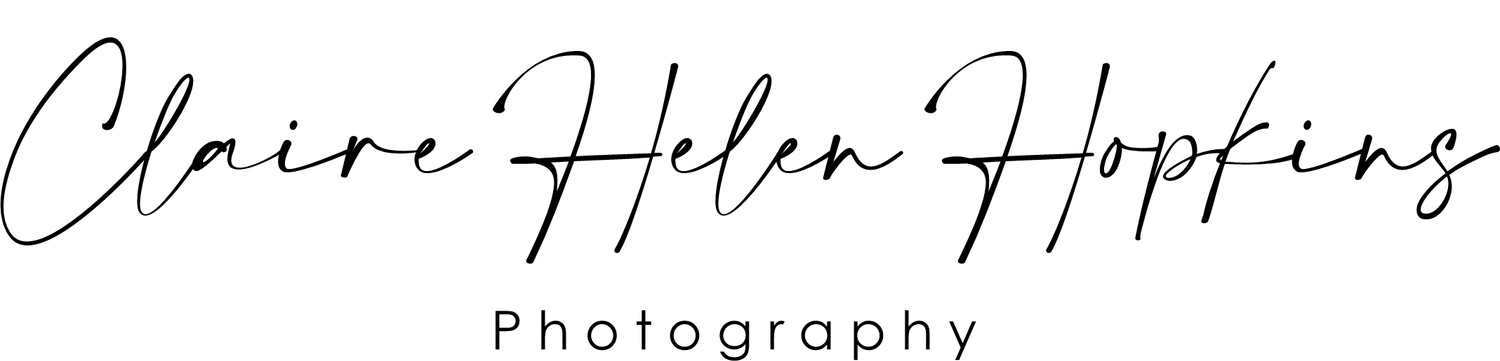Printer banding
Subtle but noticeable banding from the Cyan ink cartridge seen in the Blue and Green test strips
Printers are designed to print. This sounds a little obvious to be saying, but is an important lesson I have learnt through experience.
A professional printer in a print shop is being used most of the day every day. This frequent usage makes blocked print heads unlikely to happen. We tend not to use our home printers on such a regular basis, and it is this infrequent use that can dramatically increase the risk of clogs of ink forming.
If you turn your printer off when not in use, or have left it on but not printed for some time, then a cleaning cycle will likely be triggered by the printer when you go to use it as a means of trying to ensure your print head is not clogged. Some home printers, especially the higher end professional models can run a time based regular automatic cleaning cycle to ensure that the chance of clogs forming is kept to a minimum. These cleaning cycles are necessary, but valuable ink is used during the process.
Printing regularly uses ink, but if you need to run a cleaning cycle to help unclog a print head that itself uses up ink, it is far better to just print out a photo regularly instead. Ink onto paper is of more use than ink lost through the cleaning processes.
Before printing a large print on my Canon Pro 100, I use the ‘print nozzle check’ option to ensure that all my print heads are working as they should be. This test pattern, is also a simple and inexpensive pattern to print out instead of a photo, if you are just wanting something to print regularly to help avoid clogging. If I do not have an image I want to print, I make sure I at least print out this test pattern every week.
Whereas my Pro 100 has been kept in good working order, a recent flat move coupled with my ‘everyday’ HP multifunction printer being moved into a less accessible space, has led me to use it infrequently. When I woke it up, I ran a cleaning cycle and saw a banding pattern on the test page, indicating one or more of my print heads were in trouble. The Blue and Green test colours had a subtle banding pattern, meaning the Cyan ink was the colour to focus on.
A few cleaning cycles later, the situation had not improved so was time to try a different strategy. Some ink cartridges have the print head integrated, so replacing the ink cartridge may solve the issue. This however would not work with my HP printer that has a print head separate from the ink cartridge.
After removing the ink cart, cleaning solution can be applied with a special syringe and attachment that is easily available online. After leaving to work through for a hour, further solution can be gently pushed through the print head before reinserting the ink cartridge. After one treatment, it looks like I have been lucky this time with very minimal banding on the test print. A repeat of the process will likely save the situation, but this has been an important lesson for me. Printers like to print.
The cost per print on my general printer is very low due to being on an ink subscription service. Going forwards I will make sure I use it more regularly and take proper advantage of the low printing costs.